MDM Fix Pro – MTK Universal v1.0.0 Free With Activator: A Deep Dive
So, you’re looking to delve into the world of MDM Fix Pro – MTK Universal v1.0.0, and you’ve stumbled upon the enticing promise of a free version with an activator. That’s awesome! This comprehensive guide will walk you through everything you need to know about this powerful tool, addressing its capabilities, potential pitfalls, and how to use it effectively. We’ll unpack the technical details in a way that’s easy to understand, even if you’re not a tech whiz. Get ready to become an expert!
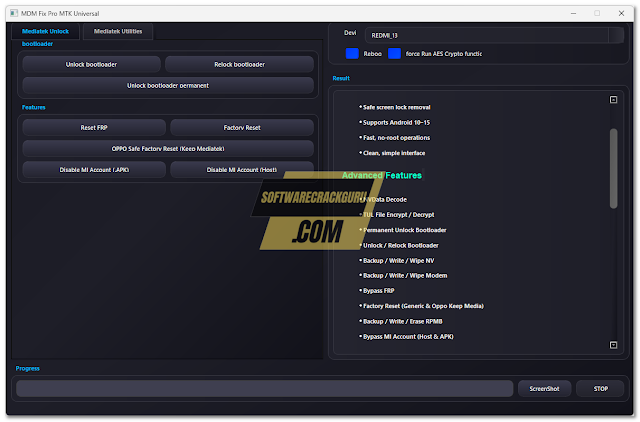
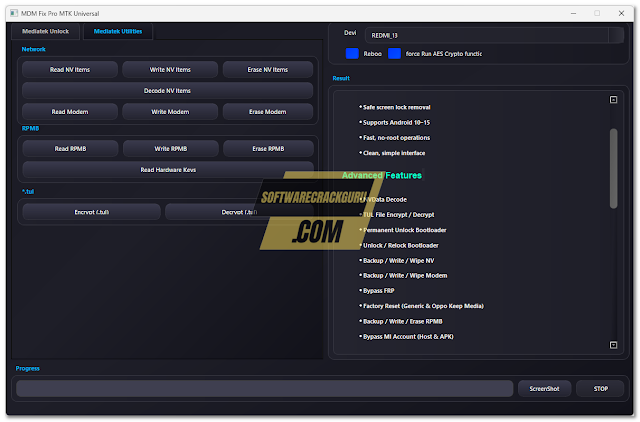
Section 1: Understanding MDM Fix Pro – MTK Universal v1.0.0 Free With Activator
| Useful Points |
|---|
| Easy-to-use interface |
| Supports a wide range of MTK devices |
| Potential for issues with unofficial versions |
| Section Summary |
|---|
| MDM Fix Pro – MTK Universal v1.0.0 offers a potentially powerful solution for fixing various issues on MTK-based devices, but caution is needed when using unofficial versions. |
1.1 What is MDM and Why Fix It?
Think of Mobile Device Management (MDM) as the gatekeeper of your phone or tablet’s settings. It’s a system that controls aspects like security policies, app installations, and data access. When this system malfunctions, you can face problems such as inability to update apps, security vulnerabilities, or even complete device lock-ups. MDM Fix Pro – MTK Universal v1.0.0 aims to restore this functionality.
Imagine your phone’s settings are like a complex lock. An MDM issue is like the lock jamming – you can’t easily change anything! MDM Fix Pro – MTK Universal v1.0.0 is like having a sophisticated key to unlock and fix those jammed settings.
Many users encounter MDM issues unintentionally. A faulty update, a corrupted system file, or even a virus can trigger MDM problems. Understanding the root of the issue is crucial before attempting a fix with MDM Fix Pro – MTK Universal v1.0.0.
1.2 MTK Devices: A Closer Look
MTK (MediaTek) is a prominent chipset manufacturer for smartphones and other mobile devices. Its chipsets are known for being cost-effective, powering a huge portion of the global mobile market. However, devices using MTK chipsets sometimes have unique software quirks, requiring specific solutions like MDM Fix Pro – MTK Universal v1.0.0.
The versatility of MTK chips makes them incredibly popular, but it also means that fixing software issues requires specialized tools. This is where the ‘universal’ aspect of MDM Fix Pro – MTK Universal v1.0.0 comes into play; it aims to handle a wide array of MTK-based devices.
The ‘universal’ claim, however, needs careful consideration. While the tool may support numerous MTK devices, compatibility is never guaranteed across the board. Thorough research into your specific device model before using any MDM fix tool is essential to prevent potential damage.
1.3 The Role of the Activator
The activator, often included with the free download of MDM Fix Pro – MTK Universal v1.0.0, is a crucial component. It’s essentially a key that unlocks the full potential of the software. Think of it as a license key for a paid program, but often found in unofficial distributions.
It’s imperative to remember that the source and legitimacy of the activator are crucial for determining the safety and stability of the application. Using activators from untrusted sources increases the risk of malware or damage to your device.
Always exercise extreme caution when downloading and using activators. Download only from reputable websites and scan files with antivirus software before execution. A compromised activator can lead to much greater issues than a simple MDM problem.
Section 2: Downloading and Installing MDM Fix Pro – MTK Universal v1.0.0 Free With Activator
| Useful Points |
|---|
| Verify download source’s legitimacy |
| Scan downloaded files with antivirus software |
| Back up important data before proceeding |
| Section Summary |
|---|
| Proceed with caution when downloading and installing MDM Fix Pro – MTK Universal v1.0.0 free with activator. Prioritize verifying the source and backing up your data. |
2.1 Finding a Trustworthy Source
Finding a legitimate source for MDM Fix Pro – MTK Universal v1.0.0 free with activator can be challenging. Many websites offer downloads, but verifying their authenticity is crucial. Look for sites with positive user reviews, a clear history, and transparent terms of service.
The risk of downloading malicious software is very real. A compromised version of MDM Fix Pro – MTK Universal v1.0.0, or a malicious activator, could infect your device with malware, potentially leading to data loss or even bricking your phone.
Remember, the convenience of a free download is often offset by increased risks. A cautious approach, involving thorough verification of the source and rigorous scanning of downloaded files, is critical.
2.2 Antivirus Scanning is Essential
Once you have downloaded the software and the activator, it’s crucial to scan both files thoroughly using a reputable antivirus program. This will help detect any malicious code or hidden threats. Many free antivirus programs are available, offering robust protection.
Never skip this step, even if the download source seems trustworthy. Malware can be incredibly sophisticated and may not be immediately apparent. A thorough scan gives you peace of mind and protects your device.
Consider using multiple antivirus programs for a more comprehensive scan. Different antivirus engines often detect threats that others miss, offering a greater level of protection against malicious software.
2.3 Backing Up Your Data: The Golden Rule
Before proceeding with the installation of MDM Fix Pro – MTK Universal v1.0.0, always back up your important data. This is crucial for mitigating the risk of data loss. A simple mistake could potentially erase all your photos, videos, and contacts.
Consider various backup methods, like cloud storage services or external hard drives. Multiple backups to different locations are recommended for added security. Nothing is worse than losing irreplaceable memories because of a software problem.
Remember, even with cautious downloading and scanning, there’s always a small risk involved. Backing up your data helps ensure you can recover if something goes wrong during the installation or use of MDM Fix Pro – MTK Universal v1.0.0.
Section 3: The Installation Process of MDM Fix Pro – MTK Universal v1.0.0 Free With Activator
| Useful Points |
|---|
| Follow on-screen instructions carefully |
| Allow sufficient time for the installation |
| Restart your device after installation |
| Section Summary |
|---|
| The installation process for MDM Fix Pro – MTK Universal v1.0.0 typically involves straightforward steps, but always follow the instructions provided and restart your device afterward. |
3.1 Step-by-Step Guide
The installation process for MDM Fix Pro – MTK Universal v1.0.0 usually involves extracting the downloaded files, running the installer, and then activating the software. The exact steps may differ slightly depending on the specific version you’ve downloaded, so pay close attention to the on-screen instructions.
Often, the installer will guide you through each step, providing clear instructions. If you’re unsure about any step, it’s always a good idea to search for online tutorials or guides related to the specific version you are using. Many users have shared their experiences and can assist you.
Avoid rushing through the process. Take your time and carefully follow each step. Making mistakes during installation can lead to problems, so a measured approach is best. Thoroughly reviewing each step before confirming will help you install MDM Fix Pro – MTK Universal v1.0.0 smoothly.
3.2 Troubleshooting Installation Issues
Sometimes, the installation process might encounter hiccups. Common issues include insufficient permissions, conflicts with other software, or corrupted files. If you encounter any problems, consult online forums or support resources related to MDM Fix Pro – MTK Universal v1.0.0.
Remember, you can search online for solutions to common installation problems. Many users have encountered similar issues and found effective solutions. Sharing your specific issue on forums can help you find the right answer.
If all else fails, reinstalling the software after ensuring your device meets the minimum system requirements might resolve the problem. Double-checking your system settings and available storage space is always advisable before reinstalling.
3.3 Activating the Software
Activating MDM Fix Pro – MTK Universal v1.0.0 usually involves using the activator file provided along with the download. The process is typically straightforward, often requiring simply running the activator file after the main software is installed.
Always follow the instructions provided with the activator. Using the activator incorrectly could lead to problems and potentially make the software unusable. Taking the time to understand these steps is crucial.
If you encounter activation problems, check online for troubleshooting tips and solutions. Many users share their experiences and solutions, so you are not alone if you have issues.
Section 4: Using MDM Fix Pro – MTK Universal v1.0.0 Free With Activator
| Useful Points |
|---|
| Understand the software’s interface |
| Follow the on-screen instructions carefully |
| Be cautious when making changes |
| Section Summary |
|---|
| Using MDM Fix Pro – MTK Universal v1.0.0 effectively involves careful attention to the interface and the instructions provided, proceeding with caution to prevent unintended consequences. |
4.1 Navigating the Interface
The interface of MDM Fix Pro – MTK Universal v1.0.0 might vary depending on the version, but it generally presents a user-friendly layout. Familiarize yourself with the different menus and options before attempting to fix any issues.
Most tools have clear instructions within the software itself. Take the time to understand the different functionalities, menus, and features. Reading through these will help you avoid mistakes.
If the interface seems confusing, searching online for tutorials or videos can provide visual guidance. Visual aids can greatly assist in understanding how to navigate the software’s interface.
4.2 Common Fixes and Procedures
MDM Fix Pro – MTK Universal v1.0.0 is designed to address various issues related to the MDM system on MTK-based devices. Depending on your specific problem, you might need to perform different procedures. These procedures can range from simple checks to more complex processes.
Understanding the nature of your problem is crucial before selecting the appropriate procedure. The software might provide diagnostic tools to help identify the root cause.
Consulting online forums or support resources can help you determine the best course of action. Sharing your specific issue can help other users provide relevant advice and troubleshooting tips.
4.3 Precautions and Safety Measures
When using MDM Fix Pro – MTK Universal v1.0.0, it’s crucial to proceed cautiously and always back up your data before making significant changes. Unintended consequences can lead to irreversible damage if not careful.
Remember, altering your device’s system files carries inherent risks. One wrong move could potentially brick your device, rendering it unusable.
Understanding the potential risks is crucial for responsible use. Always proceed carefully, and if unsure about a step, it’s best to seek guidance from more experienced users or support resources before making changes.
Section 5: Troubleshooting Common Problems with MDM Fix Pro – MTK Universal v1.0.0 Free With Activator
| Useful Points |
|---|
| Check for software updates |
| Restart your device |
| Consult online resources |
| Section Summary |
|---|
| Troubleshooting MDM Fix Pro – MTK Universal v1.0.0 issues often involves checking for updates, restarting your device, and seeking assistance from online resources. |
5.1 Software Errors and Glitches
Like any software, MDM Fix Pro – MTK Universal v1.0.0 may encounter occasional errors or glitches. These can manifest in various ways, such as unexpected crashes, frozen screens, or incorrect functionality. The first step in troubleshooting is often restarting your device.
Restarting your phone can clear temporary issues and restore normal operation. Sometimes a simple reboot can solve many minor software glitches.
If the problem persists after restarting, check for available updates for MDM Fix Pro – MTK Universal v1.0.0. Outdated software is a common cause of errors. Downloading and installing updates should fix many glitches.
5.2 Compatibility Issues
Compatibility issues can arise if MDM Fix Pro – MTK Universal v1.0.0 isn’t compatible with your specific device or operating system version. This can lead to errors during installation or while using the software.
Check the software’s compatibility list to make sure your device is supported. Many software applications have compatibility lists that specify which devices and operating systems are supported.
If compatibility issues are the problem, upgrading or downgrading your operating system or finding an alternative tool might be necessary. Remember, forcing incompatible software can cause significant problems.
5.3 Activation Problems
Problems activating MDM Fix Pro – MTK Universal v1.0.0 can be frustrating. Common causes include incorrect activator files, corrupted installations, or issues with the activation server (if applicable).
Re-downloading the activator file from a trusted source can resolve activation problems. Always be wary of the source of your downloaded files.
If re-downloading the activator doesn’t work, consider reinstalling the main software. A corrupted installation can sometimes prevent proper activation.
[VIDEO_1]
Section 6: Alternatives to MDM Fix Pro – MTK Universal v1.0.0 Free With Activator
| Useful Points |
|---|
| Consider official tools from your device manufacturer |
| Research alternative MDM fix tools |
| Weigh the pros and cons of each option |
| Section Summary |
|---|
| Exploring alternative solutions to MDM Fix Pro – MTK Universal v1.0.0 is crucial for ensuring safety and effectiveness. |
6.1 Official Manufacturer Tools
Before using third-party tools like MDM Fix Pro – MTK Universal v1.0.0, check if your device manufacturer offers any official tools for resolving MDM issues. These tools are typically safer and more reliable.
Official tools are less prone to malware and are usually well-supported by the manufacturer. They’re also specifically designed for your device’s model, making them more compatible.
Checking the manufacturer’s support website is crucial. Most manufacturers offer official tools and support for resolving various issues, including MDM problems.
6.2 Other MDM Fix Tools
Numerous other MDM fix tools are available, each with its strengths and weaknesses. Researching these options allows you to compare them and choose the one that best fits your needs.
Comparing features, user reviews, and security reputation is vital. Reading reviews gives you insights into the effectiveness and potential issues with different MDM fix tools.
Remember to prioritize reputable sources and safety when selecting an alternative. Choosing well-reviewed and secure tools minimizes the risk of malware or device damage.
6.3 Weighing the Risks and Benefits
Carefully consider the risks and benefits associated with each alternative before making a decision. Using unofficial tools like MDM Fix Pro – MTK Universal v1.0.0 carries inherent risks, while official tools are generally safer but may have limitations.
Understanding the trade-offs between risk and convenience is crucial. Choosing between a convenient but risky tool and a safe but potentially less functional one requires careful consideration.
Making an informed decision requires weighing all factors. Prioritizing safety and considering the potential consequences of using unofficial tools will help you make a well-informed choice.
Section 7: Security Concerns Related to MDM Fix Pro – MTK Universal v1.0.0 Free With Activator
| Useful Points |
|---|
| Download from trusted sources only |
| Always scan downloaded files with antivirus software |
| Be cautious of unofficial activators |
| Section Summary |
|---|
| Security concerns are paramount when using MDM Fix Pro – MTK Universal v1.0.0, emphasizing the need for caution in downloading and using the software and activator. |
7.1 Malware Risks
Downloading MDM Fix Pro – MTK Universal v1.0.0 from untrusted sources significantly increases the risk of malware infection. Malicious actors often disguise malware as legitimate software to compromise devices.
Malware can steal personal information, damage your device, or even use your device for malicious activities. Protecting yourself against malware requires vigilance and caution.
Always scan downloaded files with reputable antivirus software before running them. This simple step can prevent many malware infections.
7.2 Data Privacy Concerns
Using unofficial MDM fix tools may compromise your data privacy. Some tools may collect personal information, which could be misused or sold to third parties.
Understanding the software’s privacy policy is essential. Many applications have privacy policies that detail how they handle user data.
If you are concerned about your privacy, prioritize tools with transparent privacy policies and a good reputation for respecting user data.
7.3 Device Damage Potential
Incorrectly using MDM Fix Pro – MTK Universal v1.0.0 could damage your device. This can range from minor glitches to a complete device brick, rendering it unusable.
Understanding the limitations of the tool and proceeding cautiously is crucial. Overusing the tool or performing operations incorrectly can damage your phone.
Always back up your data before using any MDM fix tool. Data backups protect against potential data loss due to device damage.
Section 8: Legal and Ethical Considerations of Using MDM Fix Pro – MTK Universal v1.0.0 Free With Activator
| Useful Points |
|---|
| Check the software’s license agreement |
| Respect intellectual property rights |
| Use the software responsibly |
| Section Summary |
|---|
| Using MDM Fix Pro – MTK Universal v1.0.0 responsibly requires understanding and adhering to legal and ethical guidelines. |
8.1 Software Licensing
Using cracked or unofficial versions of software, like MDM Fix Pro – MTK Universal v1.0.0, is illegal in many jurisdictions. Distributing or using such software violates copyright laws and may have legal consequences.
Understanding the software’s license agreement is crucial before using it. Most software has an end-user license agreement (EULA) that outlines acceptable usage.
Respecting intellectual property rights is paramount. Using software without proper authorization is unethical and can have legal repercussions.
8.2 Ethical Implications
Even if legally permissible, using unofficial versions of MDM Fix Pro – MTK Universal v1.0.0 raises ethical concerns. Supporting unauthorized copies discourages software developers from creating and updating legitimate products.
Consider the ethical implications of supporting piracy. Using cracked software deprives developers of fair compensation for their work.
Promoting ethical software usage is crucial. Support the developers by purchasing legitimate licenses to their software.
8.3 Responsible Use
Using MDM Fix Pro – MTK Universal v1.0.0 responsibly involves using it only on devices you own and avoiding any activities that might violate legal or ethical guidelines.
Using the software only for its intended purpose is essential. Misusing the software can lead to unexpected problems.
Understanding the software’s capabilities and limitations is crucial for responsible usage. Avoiding misuse and following legal and ethical guidelines is paramount.
Section 9: Advanced Techniques and Tips for Using MDM Fix Pro – MTK Universal v1.0.0 Free With Activator
| Useful Points |
|---|
| Understand your device’s specific requirements |
| Back up your data before making significant changes |
| Seek expert advice if needed |
| Section Summary |
|---|
| Advanced usage of MDM Fix Pro – MTK Universal v1.0.0 requires a deep understanding of your device and cautious execution, seeking expert help when necessary. |
9.1 Device-Specific Considerations
Each MTK-based device has unique software configurations and requirements. Understanding your device’s specific features and limitations is crucial for effective use of MDM Fix Pro – MTK Universal v1.0.0.
Consulting online forums or device-specific communities can provide valuable insights. Many users share their experiences and tips related to specific devices.
Thoroughly researching your device’s model and its specifications is essential. This allows for a more targeted approach to resolving MDM issues.
9.2 Utilizing Advanced Features
MDM Fix Pro – MTK Universal v1.0.0 might offer advanced features that require a deeper understanding of the software and your device. Proceed with caution when using these features, as they can have unintended consequences if misused.
Always back up your data before attempting any advanced procedures. Data backups offer a safeguard against potential data loss.
If unsure about advanced features, seeking advice from experienced users or professionals is always advisable. Asking for help before attempting advanced procedures is crucial to avoid problems.
9.3 Seeking Expert Assistance
If you encounter complex MDM issues or difficulties using MDM Fix Pro – MTK Universal v1.0.0, don’t hesitate to seek help from experienced users or professionals. Online forums or technical support services can provide assistance.
Describing the issue clearly and providing relevant details will help experts diagnose the problem effectively. Providing all necessary information is crucial for accurate diagnosis.
Remember, seeking professional assistance can save time and prevent further damage. Sometimes, expert help is the best approach for complex problems.
Section 10: Maintaining Your Device After Using MDM Fix Pro – MTK Universal v1.0.0 Free With Activator
| Useful Points |
|---|
| Regularly update your device’s software |
| Install a reputable antivirus program |
| Practice safe browsing habits |
| Section Summary |
|---|
| Maintaining your device after using MDM Fix Pro – MTK Universal v1.0.0 involves regular updates, robust security measures, and cautious online practices. |
10.1 Software Updates
Regularly updating your device’s software is crucial for maintaining its security and stability. Updates often include security patches and bug fixes that prevent future problems.
Enable automatic software updates if possible. This ensures your device receives timely updates without manual intervention.
Check for updates periodically, even if automatic updates are enabled. Sometimes, manual checks might reveal available updates not yet automatically downloaded.
10.2 Security Measures
Install a reputable antivirus program on your device to protect it against malware and other threats. Antivirus programs offer real-time protection and can detect and remove malware.
Regularly scan your device with your antivirus software. Regular scans detect potential threats early on, before they can cause significant problems.
Keep your antivirus software up to date. Regular updates provide the latest protection against emerging threats.
10.3 Safe Browsing Habits
Practice safe browsing habits to minimize the risk of malware infections. Avoid clicking on suspicious links, downloading files from untrusted sources, or visiting websites with a poor security reputation.
Use strong passwords and enable two-factor authentication wherever possible. Strong passwords add an extra layer of security to your online accounts.
Be cautious when sharing personal information online. Only share personal information with trusted websites and services.
Conclusion
MDM Fix Pro – MTK Universal v1.0.0 Free With Activator offers a potential solution for various MDM-related issues on MTK devices, but it’s crucial to approach its use with caution. Understanding the risks, exploring alternatives, and prioritizing security are paramount. Remember to always back up your data and download the software and activator from trusted sources only. By following these guidelines, you can safely and effectively use MDM Fix Pro – MTK Universal v1.0.0, or its alternatives, to resolve MDM problems on your MTK device. Safe computing!
Download Link
| Size | Name | Download URL | Password |
|---|---|---|---|
| 113.01 MB | MDM Fix Pro – MTK Universal v1.0.0 + KEYGEN | Download Now | softwarecrackguru |
FAQs
Q1: Is it safe to use MDM Fix Pro – MTK Universal v1.0.0 Free With Activator?
A1: The safety depends entirely on the source of your download. Unofficial versions carry a significant risk of malware and device damage. Use only from verified, reputable sources and always scan downloaded files with antivirus software. Consider alternatives such as official manufacturer tools.
Q2: What if MDM Fix Pro – MTK Universal v1.0.0 bricks my phone?
A2: This is a potential risk, especially with unofficial versions. Always back up your data before using any such tool. If your phone is bricked, you might need professional repair services.
Q3: Are there any legal consequences for using this tool?
A3: Using cracked software is illegal in many jurisdictions. Downloading and using unauthorized copies of MDM Fix Pro – MTK Universal v1.0.0 or its activator can have legal consequences.
Q4: What are the best alternative tools available?
A4: The best alternatives depend on your specific needs and device. Research official manufacturer tools first. Several other MDM fix tools are available, but always check reviews and ensure they come from trustworthy sources before downloading and installing.